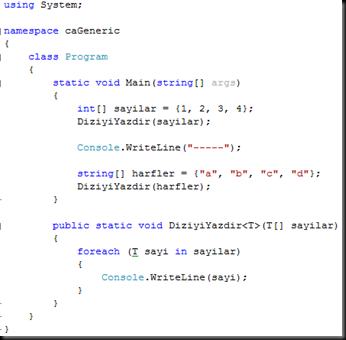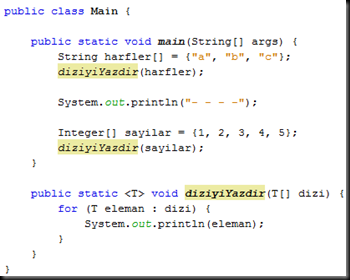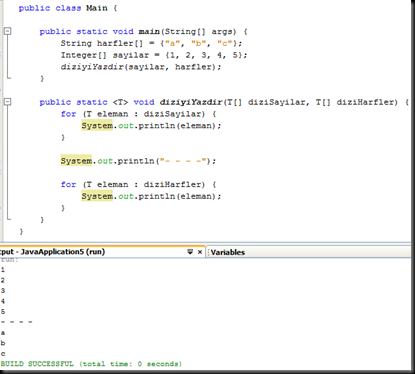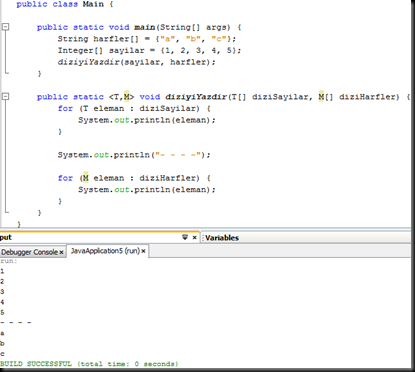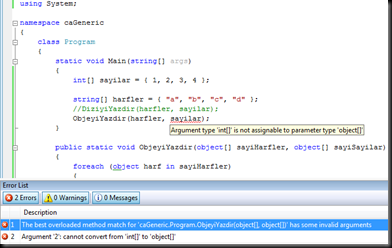- System isim uzayında (System.Delegate)
- ICloneable arayüzünü implement etmiş. Demek ki public object Clone() imzalı bir metodu implement etmiş.İlk metot olan Clone() ICloneable arayüzünden geliyor
- ISerializable arayüzünü implement etmiş. Demek ki kendine has bir serileştirme yapısı kurulmak istenmiş.
İsimsiz metotlar C# 2.0 ile gelmiş, delegate ile kullanılabiliyorlardı. Delegate, fonksiyon işaretçisi olarak kullanmamız için önemli bir araç. Delegate türünde yeni bir tür tanımlayarak, bu türümüzün örneklerine metotları değer olarak verebiliyoruz. Bu sayede bu fonksiyon işaretçilerimizi herhangi bir zaman çağırabiliriz.
Bir metodun dönüş türü ya void ya da belirli bir tipte örneği olabilir. Void dönüşlü metotlar için C# 3.0 ile gelen Action'ı kullanabiliriz(void dönüşlü metotlar için olup parametre listesini generic verebiliriz Action<int,bool,OyuncuSinifi>).
Bir de dönüş türü bir tipin örneği olacak metodlar için Func'ı kullanabiliriz. Buraya kadar her şey yolunda değil mi?
using System;
using System.IO;
namespace CSharp_Orneklerim.Delegate_Event
{
/*
* delegate Bir tip tanımlamasıdır, değişken deklarasyonu değildir.
* Hiçbir tip tanımlaması metot içinde tanımlanmaya müsade edilmez.
* Tip tanımlamaları sadece sınıf(class) ve isim uzayı kapsamında yapılabilir
*/
partial class Delegate_01
{
static void Calis()
{
// 1. Kısımda DELEGATE nasıl çalışır
Birinci_Kisim();
// 2. Kısımda COvariance ve CONTRAvariance örneği olacak
Ikinci_Kisim();
// 3. Kısımda lambda ifadeleriyle delegate tanımlanması
Ucuncu_Kisim();
// 4. Kısımda Action ve Func tanımlamalarıyla delegate tanımlanması
Dorduncu_Kisim();
// 5. Kısımda delegate tiplerin GENERIC hallerini yazalım
Besinci_Kisim();
}
#region *********************** 1. KISIM - DELEGATE Nasıl Çalışır? *******
// Önce bir delegate tanımlayacağız(Tıpkı sınıf tanımladığımız gibi).
// delegate'imizin adı DelegateTipi olacak(tıpkı Kisi adında class tanımlar gibi).
// Void dönecek ve parametre almayacak(tıpkı property, field, metotlar tanımladığımız classlar gibi)
public delegate void DelegateTipi();
private static void Birinci_Kisim()
{
// Yukarıda tanımladığımız DelegateTipi'nden f örneğini(tıpkı cenkGonen nesnesini Oyuncu sınıfından türetir gibi) tanımlayalım.
// f nesnemize(Delegate tipi referans tiptir)
// A delegate is a reference type that can be used to encapsulate a named or an anonymous method.
DelegateTipi f = null;
DelegateTipi f1 = null;
f1 = delegate { Console.WriteLine("f1 yaz bişi"); };
f1 += delegate { Console.WriteLine("f1 yaz bişi daha"); };
f += delegate { Console.WriteLine("bu da yaz"); };
f += f1;
Console.WriteLine(f.GetInvocationList().Length);
f -= (DelegateTipi)f1.GetInvocationList()[1];
Console.WriteLine(f.GetInvocationList().Length);
f();
//--------------------------------- STATIC tip olarak Delegate tanımlama --------------------------------------
// STATIC_VAR:
//
// TekParametreliIntDonuslu tipini tanımlıyoruz
// static TekParametreliIntDonuslu static_delegate_degisken : ile sınıfa bağlı bir field tanımlıyoruz
// ve hemen aşağıdaki satırlarda bir metodu bu değişkene değer olarak atayıp delegate üstünden metodu ateşliyoruz.
Delegate_01.static_delegate_degisken = new TekParametreliIntDonuslu(delegate(int a) { return a += 1; });
Delegate_01.static_delegate_degisken(3); // 4 dönecektir
}
// STATIC değişken olarak deklare edeceğimiz değişkenin türetileceği tip olan delegate tanımlaması
public delegate int TekParametreliIntDonuslu(int _i);
// delegate tipler static tanımlanamaz ancak delegate tipten static bir değişken tanımlanabilir (STATIC_VAR)
public static TekParametreliIntDonuslu static_delegate_degisken;
// Hatta delegate tiplerinin get ve set metotları olabildiği için property olarak da tanımlayabiliyoruz ***
public DelegateTipi budaPropertyOlsun { get; set; }
#endregion
#region *********************** 2. KISIM - CO-CONTRA_variance ************
// delegate nesneleri, delegate'in imzasındaki dönüş tipinden türeyen nesneleri döndüren metotları işaret ederse
public delegate Stream Delegate_Covariance_tipi();
// delegate nesneleri, delegate'in imzasındaki parametrelerin türeyen nesnelerini parametre olarak alan metotları işaret ederse
public delegate void Delegate_Contravariance_tipi(StreamWriter _sw);
private static void Ikinci_Kisim()
{
// Metodumuz FileStream(Stream'den türemiş), TextReader parametresi aldığı için
// Covariance delegate kullanılmış diyebiliriz
Delegate_Covariance_tipi del_co = delegate()
{
// Dönüş nesnesi de Stream sayılır ;)
return new FileStream("dosyaYolu.txt", FileMode.OpenOrCreate);
};
// f_contra metodu TextWriter türünden alıyor. Bu da StreamWriter'da türetildiği için contravariance oluyor
Delegate_Contravariance_tipi del_contra = f_contra;
}
static void f_contra(TextWriter tw) { }
#endregion
#region *********************** 3. KISIM - LAMBA EXPRESSIONS *************
public delegate void Del_Donussuz_Parametreli(int _a, byte _b);
public delegate TextWriter Del_DonusTipli_Parametreli(string _dosyaYolu);
private static void Ucuncu_Kisim()
{
//----------------------- DÖNÜŞSÜZ(void)
// İsimsiz fonksiyon olarak delegate ile şöyle yazılır:
Del_Donussuz_Parametreli delegate1 = delegate(int a, byte b)
{
Console.WriteLine("Ben dönüşsüz bir metodum");
Console.WriteLine("{0} ve {1} değerinde 2parametre aldım", a, b);
};
// Lambda ifadesiyle şöyle yazılır:
Del_Donussuz_Parametreli lambda1 = (a, b) =>
{
Console.WriteLine("Ben dönüşsüz bir metodum");
Console.WriteLine("{0} ve {1} değerinde 2parametre aldım", a, b);
};
//----------------------- DÖNÜŞLÜ
// İsimsiz fonksiyon olarak delegate ile şöyle yazılır:
Del_DonusTipli_Parametreli delegate2 = delegate(string dosyaAdresi)
{
TextWriter tw = File.CreateText(dosyaAdresi);
return tw;
};
// Lambda ifadesiyle şöyle yazılır:
// Tek parametre olduğu için parantez içine almaya gerek yok "_dosyaninAdresi" parametresini
Del_DonusTipli_Parametreli lambda2 = _dosyaninAdresi =>
{
// Parametreyi kullanmadık ama StreamWriter türünde bir nesne dönmeden edemeyeceğim
TextWriter tw = Console.Out;
tw.WriteLine("Ekrana gitmeden merhaba diyeyim");
return tw;
};
}
#endregion
#region *********************** 4. KISIM - Action & Func *****************
private static void Dorduncu_Kisim()
{
//----------------------- DÖNÜŞSÜZ (void)
/* Action ve Func zaten Delegate'ten türetilmiş oldukları için
* Action ya da Func tipinden bir nesne yaratmak
* Delegate tipinde bir nesne yaratmakla aynı anlama geliyor.
*/
Action<int, byte> donussuz_2_parametreli_metot = delegate(int a, byte b)
{
Console.WriteLine("Dönüşsüz demiştik. Parametreler:");
Console.WriteLine("{0} ile {1} değerlerini içeriyor", a, b);
};
// Doğrudan örnek türettiğimiz bir tip tanımı olarak kullandık Action'ı
donussuz_2_parametreli_metot(1, 2);
// Başka bir Action'a atayabiliriz
Action<int, byte> donussuz_parametreli_metod = new Action<int, byte>(donussuz_2_parametreli_metot);
donussuz_parametreli_metod(3, 4);
// delegate ile sınıf veya namespace kapsamında tip oluşturmadan,
// void dönen metodu doğrudan nesne yaratarak çağırmak için
// delegate(){} kısmını Action<>(...) içine alıyoruz.
Action<int, byte> tip_olusturmadan_delegate_ile_donussuz_metot_tanimlamak = new Action<int, byte>(delegate(int a, byte b) { });
//*********** DÖNÜŞLÜ
// delegate ile sınıf veya namespace kapsamında tip oluşturmadan,
// değer dönen metodu doğrudan nesne yaratarak çağırmak için
// delegate(){} kısmını Func<>(...) içine alıyoruz.
Func<int, string> tip_olusturmadan_delegate_ile_metot_yazmak = new Func<int, string>(delegate(int a) { return a.ToString(); });
tip_olusturmadan_delegate_ile_metot_yazmak(211);
// Func<int,string> : int tipinde 1 parametre alıyor string dönüyor
// tek parametreyi paranteze sarmaya gerek yok
// birden çok satırda işlem yapmadığı için gövdeyi {...} sarmaya da gerek yok
Func<int, string> string_donuslu_int_parametreli = i => i.ToString();
string_donuslu_int_parametreli(114); // 114 yazacak ekrana
}
#endregion
#region *********************** 5. KISIM - Generic Delegates *************
public delegate S jenerikFunc<T, K, S>(T t, K k);
public delegate void jenerikAction<T, K>(T t, K k);
private static void Besinci_Kisim()
{
jenerikFunc<int, byte, string> jenerikFuncNesnesi = (i, b) => (i + b).ToString();
string toplam = jenerikFuncNesnesi(3, 4);// toplam = "7"
jenerikAction<int,byte> jenerikActionNesnesi = delegate(int i, byte b)
{
Console.WriteLine("dönüşsüz metot!");
Console.WriteLine(i+b);
};
jenerikActionNesnesi(4, 5);// Ekrana iki satır yazacak >
// 1. satır: "dönüşsüz metot!",
// 2. satır: "9"
}
#endregion
}
}