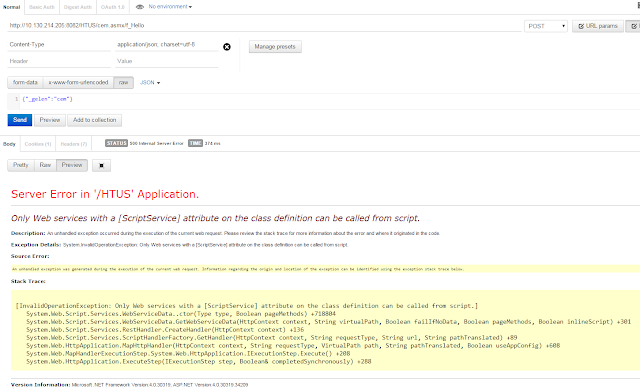Bu yazdığımız servis:


POST http://10.130.214.205:8082/HTUS/HastaTahlilUyariServisi.asmx HTTP/1.1
HOST: 10.130.214.205:80828
Content-Type: text/xml; charset=utf-8
SoapAction: "http://tempuri.org/f_HastaninLabTestleri"
Content-Length: 863
<?xml version="1.0" encoding="utf-8"?>
<soap:Envelope xmlns:xsi="http://www.w3.org/2001/XMLSchema-instance" xmlns:xsd="http://www.w3.org/2001/XMLSchema" xmlns:soap="http://schemas.xmlsoap.org/soap/envelope/">
<soap:Header>
<Ticket xmlns="http://tempuri.org/">
<TicketNumber>string</TicketNumber>
</Ticket>
</soap:Header>
<soap:Body>
<f_HastaninLabTestleri xmlns="http://tempuri.org/">
<_enumKanTahlilikontrolTarih>KAYITTARIHI</_enumKanTahlilikontrolTarih>
<_enumHastaKontrolKodu>KLINIK_KODU</_enumHastaKontrolKodu>
<_sCliniclist>18043</_sCliniclist>
<_dtBaslamaTarihi>2015-01-07</_dtBaslamaTarihi>
<_dtBitisTarihi>2015-01-07</_dtBitisTarihi>
<_sTCKimlikNO>32963180024</_sTCKimlikNO>
<_bGonderilmis>true</_bGonderilmis>
</f_HastaninLabTestleri>
</soap:Body>
</soap:Envelope>
XML içerikli bir request yaptık. Fiddler görüntüsü:
Sonucu:
POSTMAN ile yaptığımızda ilk olarak şu hatayı alabiliriz:
Request format is unrecognized for URL unexpectedly ending in '/f_HastaninLabTestleri'.
Metot adının POST ve GET metotlarıyla çağrılabilmesine dair web.config içinde ayar yapmamız gerekecek:
<configuration>
<system.web>
<webServices>
<protocols>
<add name="HttpGet"/>
<add name="HttpPost"/>
</protocols>
</webServices>
</system.web>
</configuration>Kaynak:
Stackoverflow sorusu.
Şimdi sonucu çekelim:
Şimdi bu talebin nasıl yapıldığına bakalım:
POST /HTUS/HastaTahlilUyariServisi.asmx/f_HastaninLabTestleri HTTP/1.1
Host: 10.130.214.205:8082
Cache-Control: no-cache
Content-Type: application/x-www-form-urlencoded
_enumKanTahlilikontrolTarih=KAYITTARIHI&_enumHastaKontrolKodu=KLINIK_KODU&_sCliniclist=18043&_dtBaslamaTarihi=2015%2F01%2F07&_dtBitisTarihi=2015%2F01%2F07&_sTCKimlikNO=32963180024&_bGonderilmis=true