Kod içinde kısayollarla Property, Contstructor vs oluşturmak
Amaç source içindeki menülere hızlı ulaşmak oluncaAlt+Shift+S ile menüye ulaşmak.Aşağıdaki ekran görüntüsünde "field"lar belli bunların "property"lerini oluşturmak istiyorum.
Getter ve Setter eklenerek propertyler oluşturuldu:
Alt + Shift + S : Shows the Source menu.
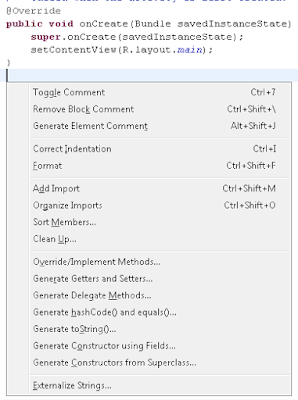
Alt + Shift + M : Extract Method.
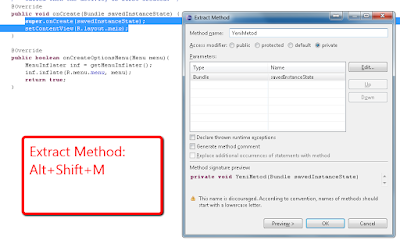
Alt + Shift + L : Once you have a expression selected (a method call, or whatever), then Alt + Shift + L extracts that to a local variable.
CTRL + I
Corrects indentation.
ALT + Up/Down Arrow
Dikey işaretleme.
CTRL+SHIFT+O
Organize imports.
CTRL+1
Quick fix.
Ctrl + L : Jump to a Line number
CTRL+SHIFT+T
Open Type. Display available types.
CTRL + B
Build.
CTRL + F11
Runs the application.
CTRL + SHIFT + F
Formats code. You can make a beautiful looking code out of a mess with this. It requires a bit of setup, but it is well worth it. You can find its settings under Window->Preferences->Java->Code style->Formatter
CTRL + J
Incremental search.
CTRL + SHIFT + L
Shows you a list of your currently defined shortcut keys.
CTRL+SHIFT+G
Bind this to "Generate getters and setters".
ALT+C
Bind this to SVN/CVS "Commit".
ALT+U
Bind this to SVN/CVS "Update".
CTRL + D
Delete row.
ALT + Left/Right Arrow
Move to the last location you edited.
CTRL+E
Shows you a list of all open editors
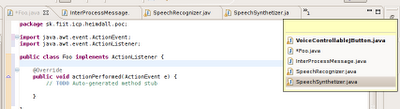
CTRL+F6
Use to move between open editors
CTRL+F8
Move between perspectives.
CTRL + M
Maximize or umaximize current tab.
Ref1: http://eclipse.dzone.com/news/effective-eclipse-shortcut-key
Ref2: http://theshyam.com/2009/07/eclipse-productivity-shortcuts/




Hiç yorum yok:
Yorum Gönder